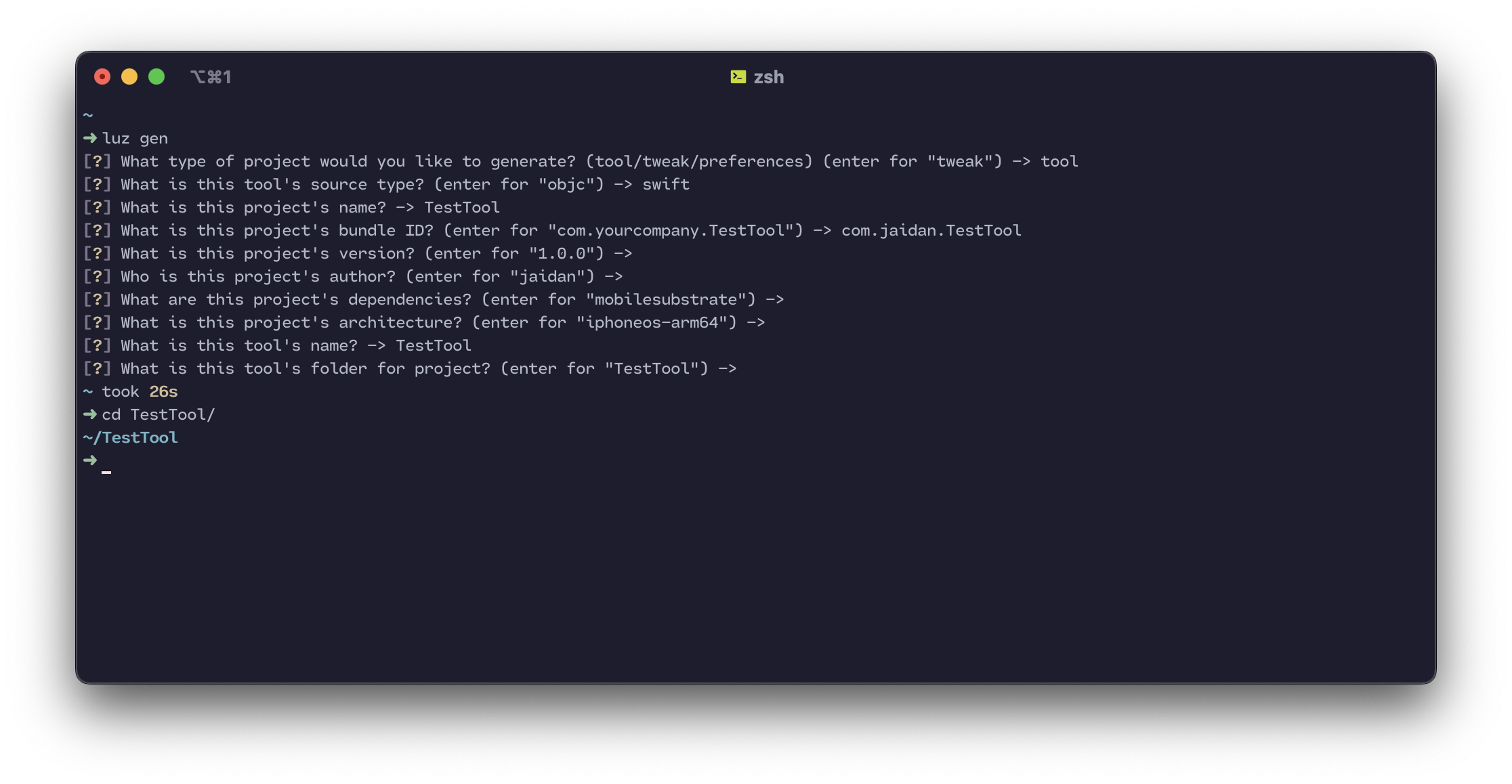Generation#
Luz comes with a built-in project generator called LuzGen. It can be used to create a new project with the following command:
$ luz gen
This command will walk you through the steps to create a new project. First, it will ask you what kind of project you want to generate. Then, you can choose from different languages, such as Objective-C, Swift or Assembly. Finally, you enter project metadata, such as the name, author, version, etc. Below, you can find an example of how to use LuzGen.